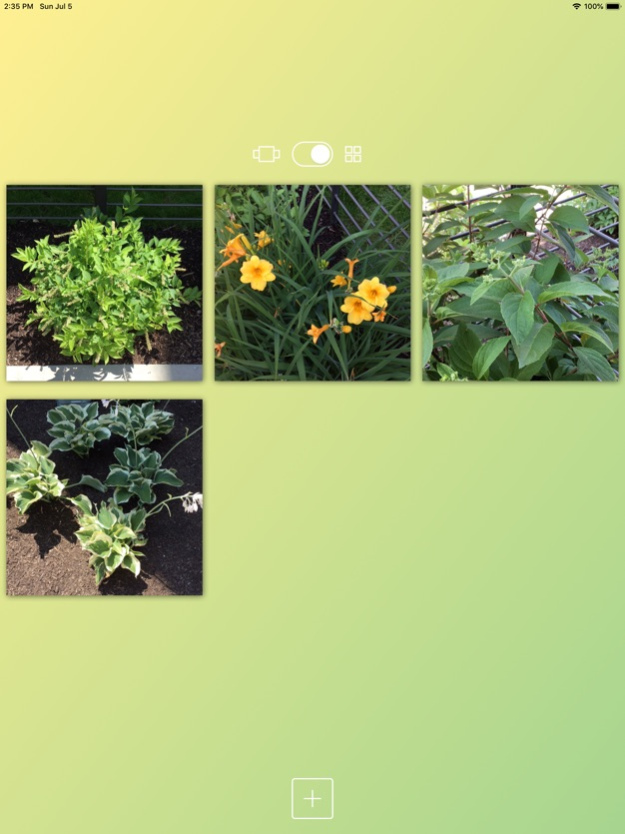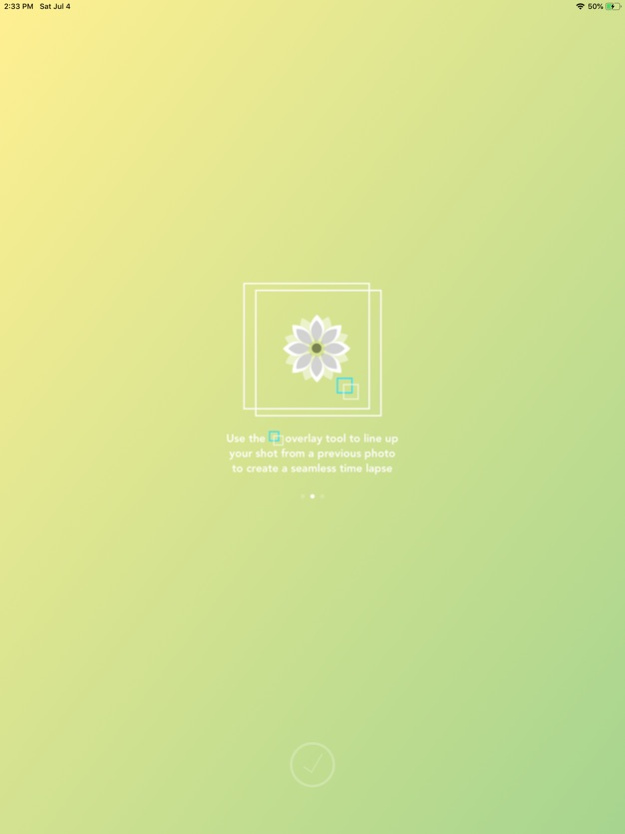Garden Camera
Continue to app
Paid Version
Publisher Description
Stick out your green thumb because it's time to hitch a ride to the garden tech future. Introducing your time-traveling companion, Garden Camera! She uses the storytelling power of time-lapse photography and frame x frame animation to let you witness the stretching, bending, branching, and fruiting of your plants, flowers, containers, gardens, and yards! There's no setup, expensive professional rigs, tripods, waterproofing, or other objects that your neighborhood squirrel may use as a launchpad. Just line up each shot with the overlay tool, shoot, and in a few days, weeks, or months, export a spectacular growth video rake in those likes, comments, and shares.
*insert trowel drop here*
Simple & Easy: is how it works
Create some image collections by snapping a few pictures of your plants, flowers, containers, gardens, and full sections of your yard. Then every few days, take another picture with the overlay tool to match the orientation of the original pic. Like a cartoon animator, the overlay tool acts like a lightbox so you can line up each photo you take with the previous photo. Once you have a few photos, hit play and watch your plants and flowers bloom before your eyes! When it's time to post progress, tap on the triple dots to save or share a time-lapse video to your device library or on your favorite gardening social media channels. It is super fun and you'll be wishing you had it even earlier in the growing season.
Features
• Create any number of plant photo collections
• Easily add new photos over time using the in-app camera
• Show/Hide an overlay of your last photo so that each new photo lines up precisely with the last one you took
• Toggle text overlays to show the date each photo was taken
• Toggle the slide number to keep track of those looping videos
• Easily export videos to your device library
• Share square videos to your social media channels
• All photos automatically get placed in an album on your device
Thanks for checking out this app! Proceeds for my apps go back into making more apps we all wish we had to help maintain our gardens. I'd love your feedback on the website as I continue to support this and my other apps for plant lovers into the foreseeable future.
About Garden Camera
Garden Camera is a paid app for iOS published in the Screen Capture list of apps, part of Graphic Apps.
The company that develops Garden Camera is John Ostler. The latest version released by its developer is 1.0.
To install Garden Camera on your iOS device, just click the green Continue To App button above to start the installation process. The app is listed on our website since 2024-04-26 and was downloaded 0 times. We have already checked if the download link is safe, however for your own protection we recommend that you scan the downloaded app with your antivirus. Your antivirus may detect the Garden Camera as malware if the download link is broken.
How to install Garden Camera on your iOS device:
- Click on the Continue To App button on our website. This will redirect you to the App Store.
- Once the Garden Camera is shown in the iTunes listing of your iOS device, you can start its download and installation. Tap on the GET button to the right of the app to start downloading it.
- If you are not logged-in the iOS appstore app, you'll be prompted for your your Apple ID and/or password.
- After Garden Camera is downloaded, you'll see an INSTALL button to the right. Tap on it to start the actual installation of the iOS app.
- Once installation is finished you can tap on the OPEN button to start it. Its icon will also be added to your device home screen.